今天在 Ubuntu 上進行系統更新,
重新啟動後發現網路卡都消失了。
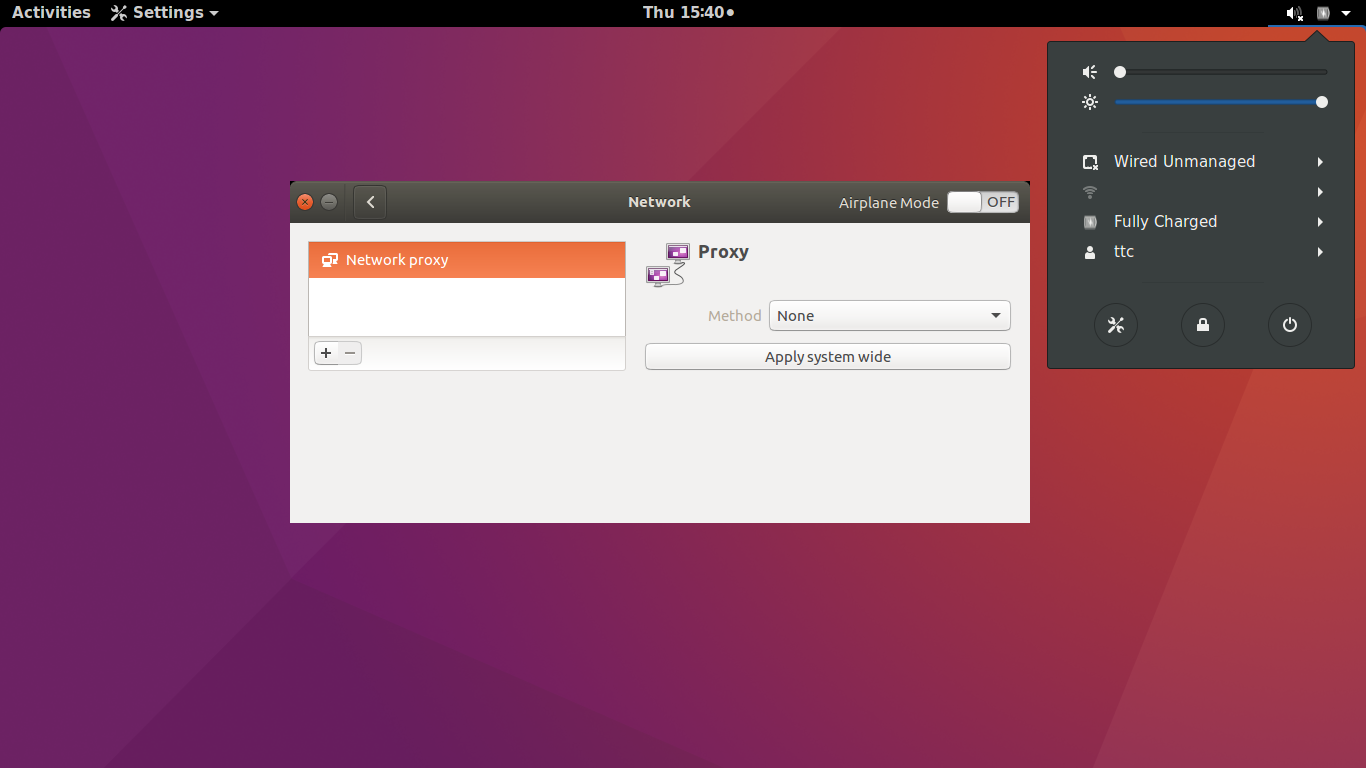
雖然選單看得到 Wi-Fi,但是在網路管理下一樣是沒有顯示,也掃描不到東西。
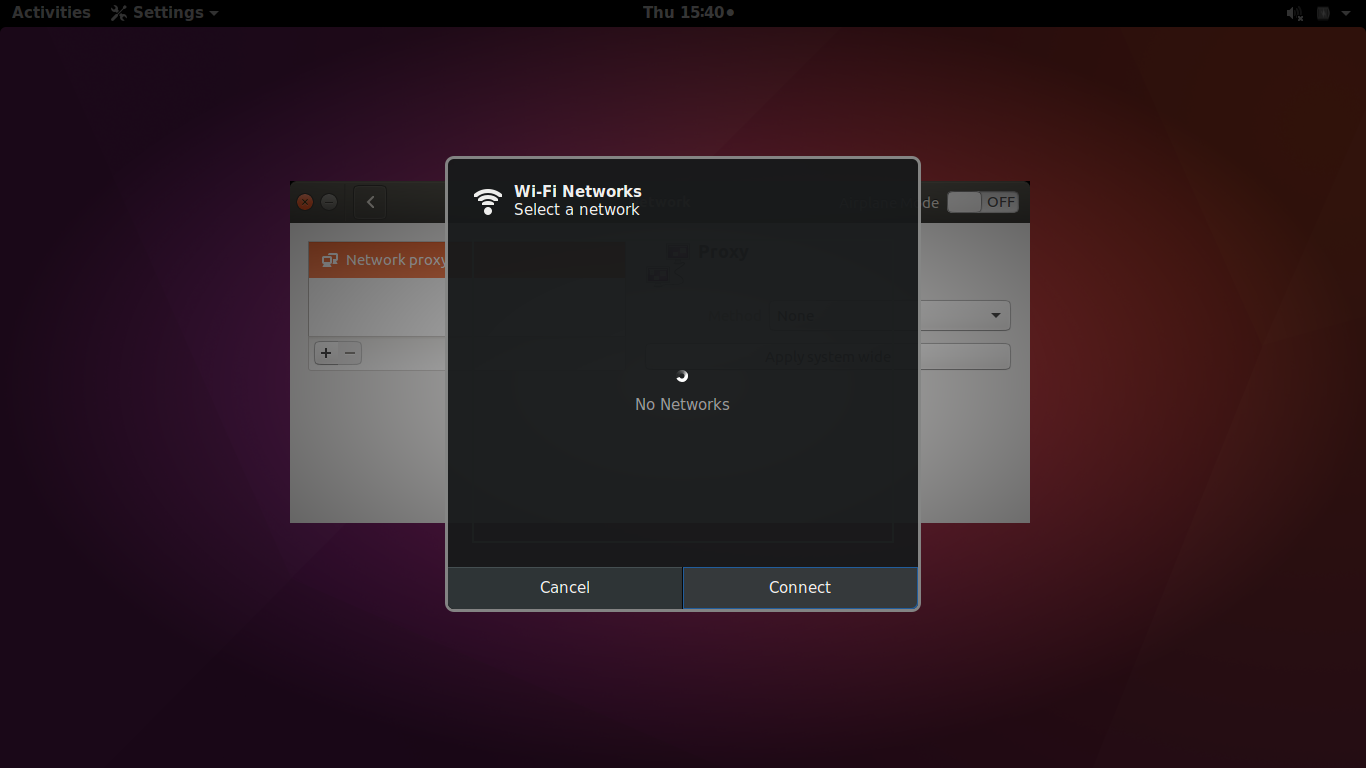
先查看 syslog,沒有出現任何錯誤訊息,使用其它指令如 ifconfig、iwconfig、iwlist 等指令操作都是正常的,轉而查看設定檔 (/etc/NetworkManager/NetworkManager.conf),發現 ifupdown 下的 managed 值是 false,直覺感受到是這個值引起的。
|
|
查看了一下 Debain 官網的 manpages,看起來確實有關係,節錄描述如下:
IFUPDOWN SECTION This section contains ifupdown-specific options and thus only has effect when using the ifupdown plugin. managed
If set to true, then interfaces listed in /etc/network/interfaces are managed by NetworkManager. If set to false, then any interface listed in /etc/network/interfaces will be ignored by NetworkManager. Remember that NetworkManager controls the default route, so because the interface is ignored, NetworkManager may assign the default route to some other interface.
The default value is false.
大意是指如果這個值設為 false,則在 /etc/network/interfaces 下所設定的 NIC 全部都會被忽略,所以理論上將這個值設為 true 後,NetworkManager 應該就會把 /etc/network/interfaces 的設定直接套進來用,這樣應該就能解決。
若想要瞭解詳細的設定,可以參考 Benjr 的文章。
把值改為 true 後,使用 sudo service NetworkManager restart 重新啟動服務後,就恢復正常了。
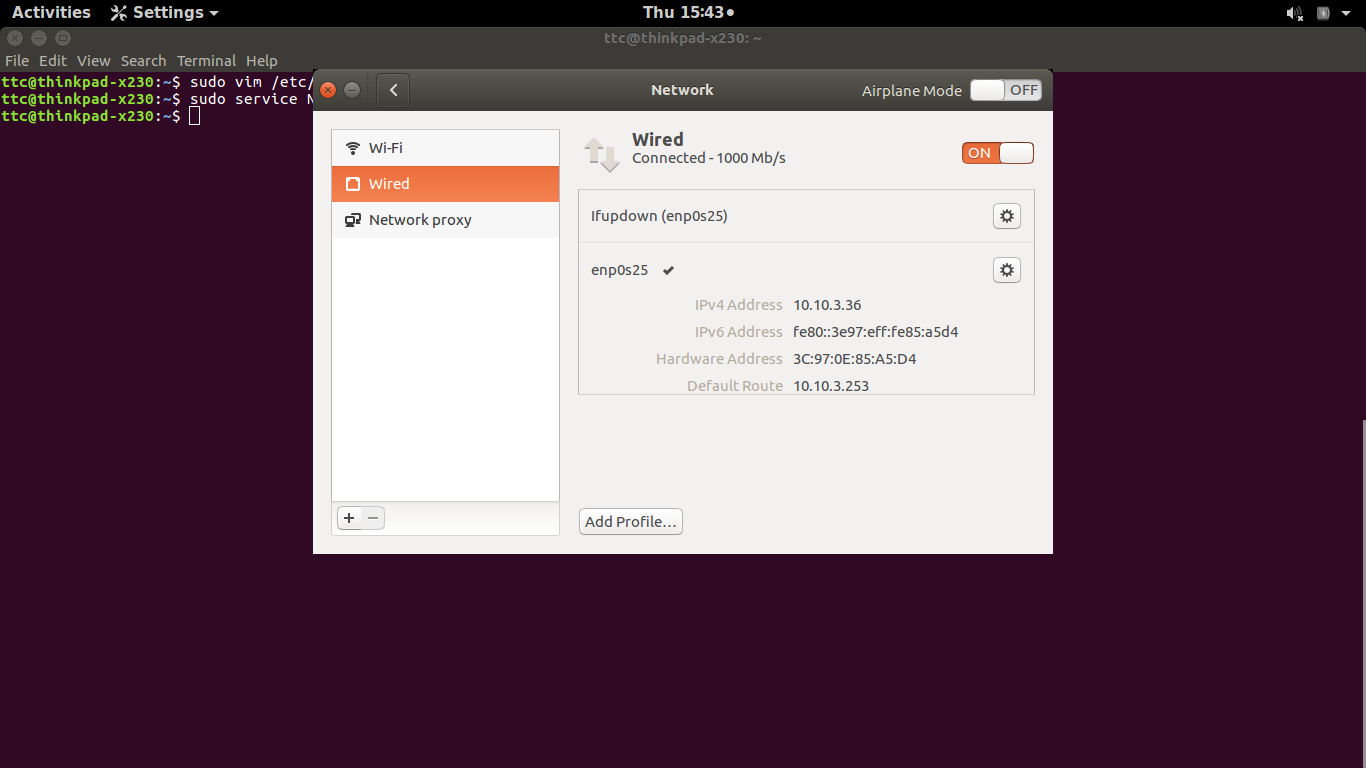
References: